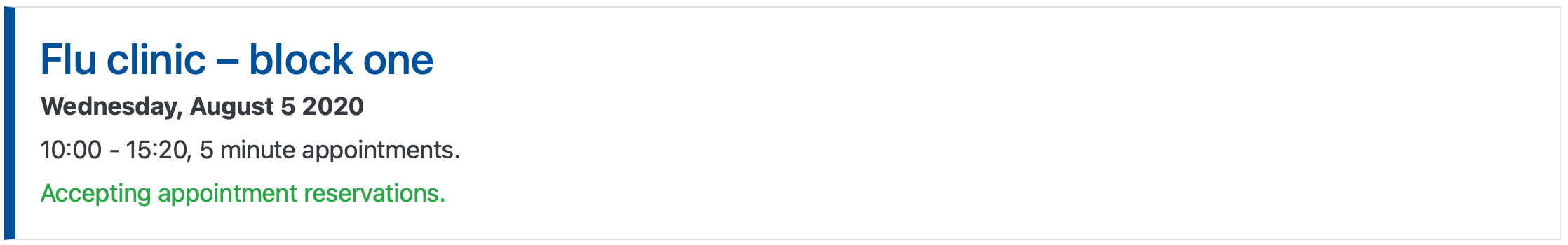Configuring clinics
Clinics can be created by going to the “Clinics” menu, then choosing “Add new clinic”. You can find full details on configuring clinic settings below.
- Clinic overview settings information
- Clinic date / time settings information
- Clinic pre-screen settings information
Enable and disable clinics
When clinics are published and set to visible, they will be listed on the clinics overview page. Clinics by default are disabled until they are enabled. When you want to allow bookings, you should enable the clinic, and when you want to prevent bookings, you should disable the clinic.
Important notes for modifying existing clinics
Disabled clinics remain published in the clinics overview page, but do not allow visitors to proceed into them at all. (Note: users with Practice Staff role or higher can still access disabled clinics.) This can be a useful setting to allow patients to browse dates / times in advance before clinics are opened to the public.
Below: how a disabled clinic appears on the clinic overview page.
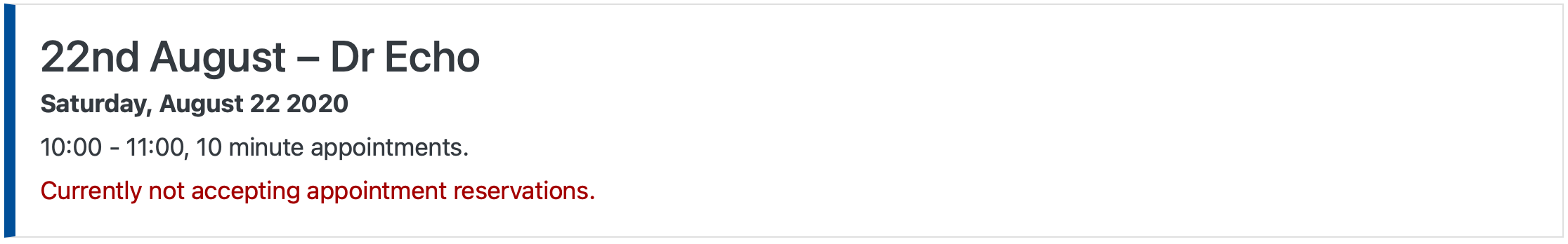
Enabled clinics are open to the public, and allow appointment reservations.
Below: how an enabled clinic appears on the clinics overview page.