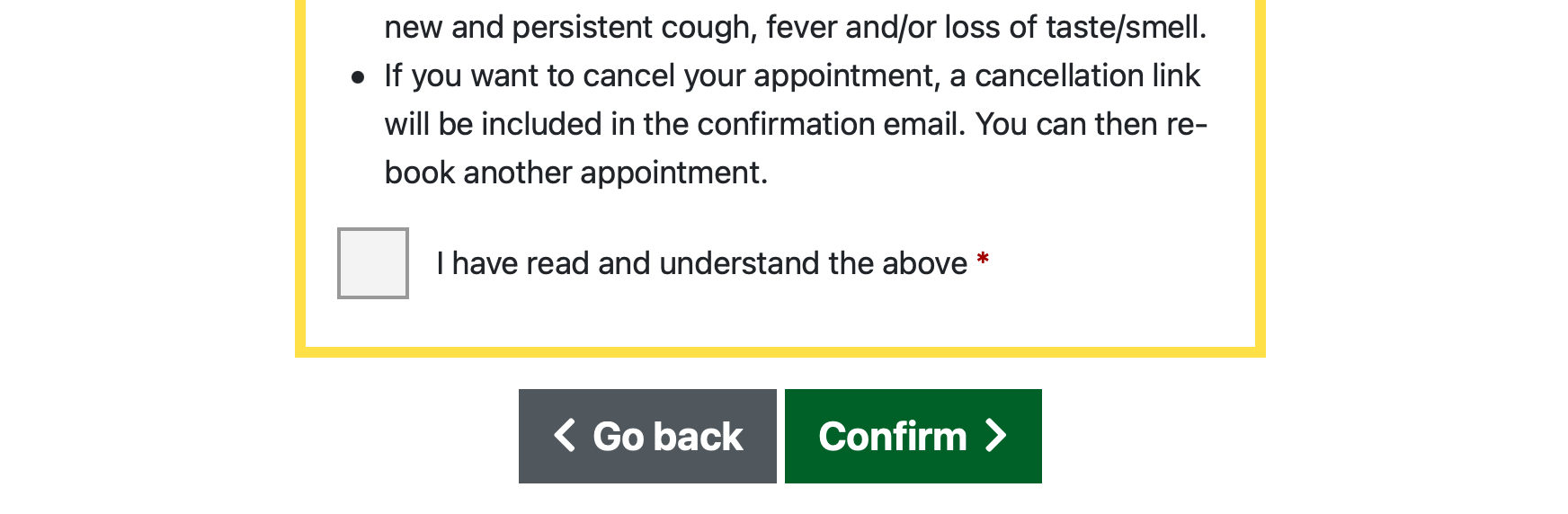Hide from clinics page
Choose to hide the clinic from the clinics page. If this setting is switched on, the clinic will not be included on the main clinics page, but will be still accessible through a direct link.
Overview
An introduction / description of the clinic. This could be used to briefly explain what the clinic is for, who it is targeted at, etc.
Address of clinic
If the clinic location is different from the main practice building, an address can be specified. If the address is not specified, the system will default to the main practice address.
Clinic notes
Information that is highlighted to the user, presented as bullet points. The notes are displayed in a prominent alert-style box at the bottom of the confirmation page, and displays a “I have read the important notes” checkbox. The notes are also included in the email sent to the user.