The pre-screen page allows you to check for specific criteria (or a combination of criteria) that will allow a website visitor to proceed to choose a time slot.
Minimum age
If you want your clinic to be made available to people over a certain age, you can specify the age. For example, if you wanted to restrict a flu clinic to people over 65, enter 65 and it would generate a criteria like below:
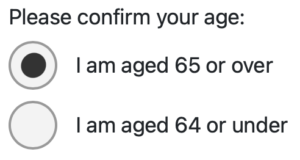
Patient requirements
The patient requirements section is a powerful system that allows you to control access to a clinic. The system allows you to create binary checkboxes with different criteria, along with a text label, and a feedback message.
Settings overview
- Checkbox text – the checkbox label, text that is displayed next to the checkbox. For example “I am a registered patient.”
- Required to proceed – if this is toggled on, then this checkbox will be a required criteria for a visitor to proceed.
- Checkbox type (hidden if required to proceed is enabled) – either “Allow” or “Block”.
- If set to allow, this checkbox will allow a visitor to proceed (but only if no blocking or required checkboxes are selected). The system almost entirely ignores this type of checkbox.
- If set to block, this checkbox will prevent a visitor from proceeding, regardless of any other checkbox values. For example, “I have had an allergic reaction to chicken / egg products” could block someone from proceeding with a flu clinic booking.
- Feedback message – displayed on the “Unable to proceed” screen. Each checkbox needs a contextual message explaining why they visitor is not eligible for the clinic.
- Prompt to call – if this is enabled, the system will output the main phone number encouraging the visitor to contact the practice. This may be useful for people whose eligibility cannot be feasibly determined online.



