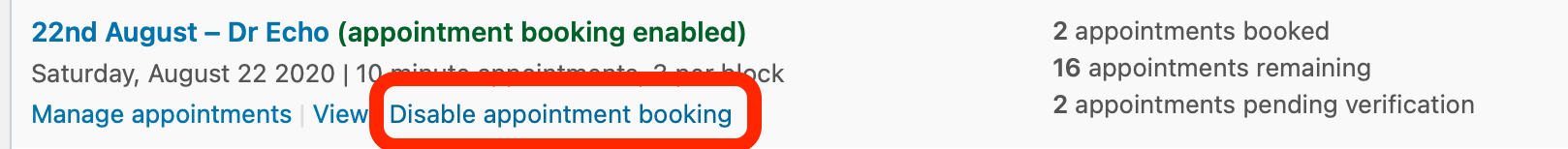Clinics can be enabled and disabled on the “Manage clinic appointments” screen in the administration area.
A clinic must be disabled in order to make changes to any existing clinics.
To enable a clinic
Locate the clinic you want to enable, and hover over its row and locate the “Enable appointment booking” link.
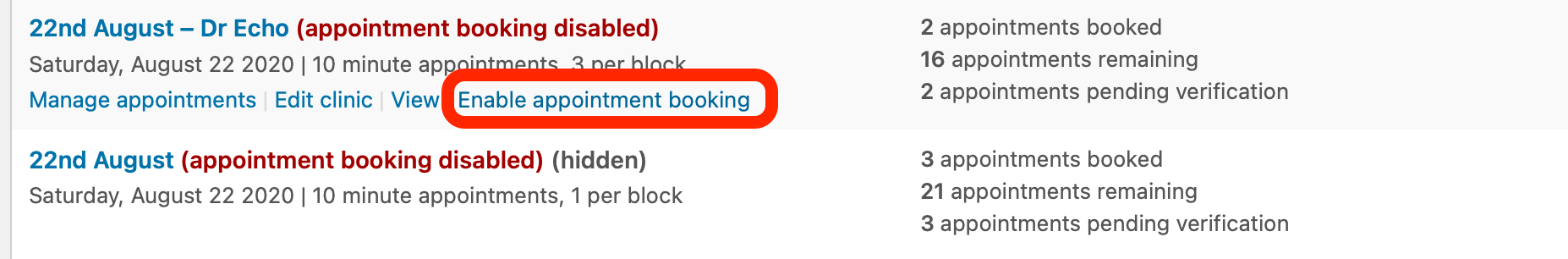
Press this link, and the clinic will be enabled (and the red text changing to a green “appointment booking enabled” as displayed below).
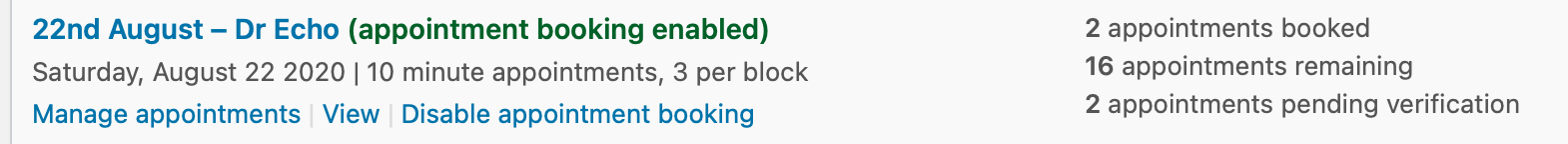
To disable a clinic
Locate the clinic you want to disable, and hover over its row to locate the “Disable appointment booking” link. Click this, and it will disable clinic appointments, and the text will switch back to red.